
I think MrSnowGlobe was going to post something like this but I don't see him around so I will steal the spotlight ;)
Yes, 1.3.1 is out now but the servers won't be upgraded straight away. Because? Bukkit needs to update, Plugins need to update, H4X needs more TNT.
So please be patient as we go through this update as I know you guys are curious to how we will handle the new map, the old map and MrSnowGlobe's insanity.
Also keep holding your questions guys (don't bother other Staff members), H4X will tell you guys all about the plan when he is ready.
Need to downgrade to 1.2.5? You can download it from minecraft.net
Don't know what to do with the jar file?
You need to put it in your .minecraft/bin folder
Windows: c:/users/H4X/appdata/.minecraft/bin
Mac: /Users/H4X/Library/Application Support/minecraft/bin
Don't hit the update button inside minecraft otherwise you'll go back to 1.3!
TNT :D
Big Boom BIG BOOM
ok i know some people might of already updated and some what regretting it, i am here to save you. I have my 1.2.5 minecraft.jar un-modded un-patched ready for you guys to download if you need it so you can hop back on World of Minecraft SMP and PVP.
Click Here to get Minecraft 1.2.5 jar file
Now you will need to go into your .minecraft file
Windows its %appdata%\Roaming\.minecraft\bin and upload it there
Linux its ~/.minecraft/bin and upload it there
Mac its User/Library/Application Support/minecraft/bin (Thanks for Grimeton for the post)
Can you give us who have downloaded an estimate on when the servers will be up to date with 1.3.1?
we dont have an idea cause we need to wait for craftbukkit and the plugins to update
I updated and didn't think about it and updated :/
that is why i posted a post of you getting 1.2.5 from my unmodded unpatched minecraft.jar
And for Mac users it is; User/Library/Application Support/minecraft/bin
thanks for the comment and now added with the update and your name
Isn't it much easier for people to just download the digiex client? It lets you download and use any .jar file that has been released in the past.
MCNostalgia May work also.
I can't seem to get it to work, it'll freeze after I login.
That happened to me, You need to replace 1.3.1 with 1.2.5 and it might freeze the first time just try it again.. (:
Anyway everyone just wait for bukkit has both dev and stable releases. At least this gives H4X some more time for tnt. Also get the new launcher it hides the html stuff.
what im doing is in using Magic Launcher to switch between 1.2.5 and 1.3.1 and you can get it here and set it up to use 1.2.5 and not 1.3.1. now i have different setttings for 1.2.5 and 1.3.1 so you should do that too
Every time i try to join it gives me this message saying
"Internal exception: java.net.socketexception: Connection reset"
what does that even mean? ;~;
what version of minecraft are you using and you can see at the bottom left of the minecraft start menu
Whenever i try to open the minecraft 1.2.5 jar file, there's an error that says A java exception has occured. please help me I want to play on the server again.
Iv switched the minecraft.jar 1.3.1 with the Minecraft.jar 1.2.5
But this causes my game to not load correctly.
i have windows 7 and i use this directory (%appdata%\Roaming\.minecraft\bin and upload it there).
And yes i entre %appdata% into "start" search which leads me to the roaming folder...easy enough.
Iv used both my copy of minecraft.jar 1.2.5 and iv downloaded sffdre38 file too (just inacase mine was corrupted).
The problem i get is when starting my launcher and click login, the game attempts to load but fails. It comes up with the loading screen, it says "Updating Minecraft" and "Done Loading" with a green bar underneath.
I assume rainbowdinosaur and dan1205 are haveing the same issiues.
p.s iv tried using magic launcher.
thank you.
It does the same thing for me :( ive replaced it with the 1.3.1 file but it stays 1.3.1. i took out the minecraft.jar too and it started doing that freezed "updating minecraft" thing :(
I managed to get mine to work!
make sure your minecraft.jar 1.2.5 is named "minecraft"
changeing the name causes this error, for me anyway.
This is also for windows 7.
YAY!!! Its updating!!!
public smp is at 30% now, woot woot:)
If you pay attention to the update it shows words and theres a number in it that number is 1344024004 I think thats how many people have come through and PLAYED World of Minecraft!!!
1.3 billion people have played World of Minecraft, that is totally true :P
Lets give it up for the biggest fail on World of Minecraft!!!
The Race between the Red World of Minecraft and the Orange World of Minecraft up top on the home page of this website.
So there. Everybody need not worry about as to when it will be finish. While you wait, either way the red or the orange may win the race. Who do you think will win?
But why so slow? Well it a big server/world. The Earth wasn't made in a day, right?
its not just map upgrades its craftbukkit and plugins as well so really 30% can just mean that the map is done but everything else is what we are wating for
So we will still use 1.2.5 Beta to get in World of Minecraft SMP?
But yes, you can use the 1.2.5 version to get in until the server is updated.
The Link For The Update Is : http://dl.bukkit.org/downloads/craftbukkit/view/01293_1.3.1-R0.1/
This Is For Minecraft 1.3.1 (My Minecraft Version)
Well even tho that link is broken its still unstable so updating will just make it have buggy chat. Also the plugins will also be unstable, and this is a large server so you can't just take the risk of crashing a server.
Just Get The Plugin Updates And Then Download The File
And Please Make A Cracked Version Of The Server I Only Have Minecraft Cracked :(
World of Minecraft will never ever endorse any illegal versions of Minecraft aka cracked. Buy the game or play on World of Minecraft: Realms. SImple.
The Plugins on the server are all done by different people so each development time would be different.
Now please move along and stop bumping so many old threads from the forum.
just so you know the version that your trying to get us to use is a unstable dev so no it wont be used
I'm glad that a staff member said what I have already said earlier, and it just improves what i was trying to say.
parisfuja But Im Working On Getting Premium Okay I Just Whanted To Play Minecraft =(
I Have
Windows Vista Home Premium Un-Activated :(
Intel(R)
AVG 2012 Internet Sucurity
Norton Internet Sucurity 2012
System Operator : 32-Bit
Java Version 7 Update 5
Minecraft 1.3.1 Cracked :(
Email :
Best Friend : Brody Rayn Lower
And Thats Just In My Laptop Hahaha
Can you help step by step so I can finally be this in-game!!!
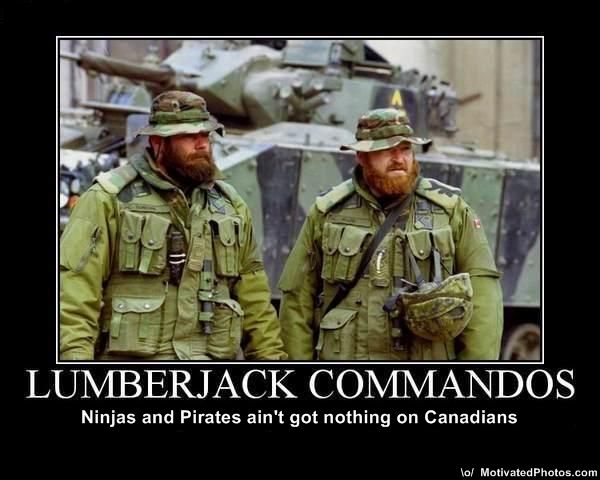
Step 1 Down grade to 1.2.5 by downloading the minecraft.jar on the first post.
Step 2 Replace the 1.3.1 jar with the 1.2.5 jar.
Step 3 Open minecraft.
Step 4 Equip iron armor and axe, TNT, arrows and sword.
Step 5 Pwn some mobs and players.
what is the file name for the 1.3.1 jar and for 1.2.5?
they are both minecraft.jar
is that one build that everybody has seen but nobody thought of will be saved is this
and this is on my server
Ok just so everyone knows, Yes craftbukkit is updated to 1.3.1 and it was done at 3:55AM that is right AM today. Now does that mean World of Minecraft SMP and PVP is going to update?? No and the reason is this, They are going to wait for the plugins to update cause that is a major factor in the update process so its going to be a little longer cause of the new craftbukkit update. Now if you want your build save, use MCEdit and save it to a single player world cause you wont be able to save it to World of Minecraft SMP 1.3.1 without creative mode.
Where can I download the MCEdit for OS X 10.6 ? I have been everywhere via google and all I can find is ad's and mac scan and we want to put something on to your computer websites!!!
Never mind, Found it, it at;
https://github.com/mcedit/mcedit/downloads
for those of yous who maybe looking. MCEdit-0.1.2.macosx-10_7-x86_64.zip is the one you want and yes, the 10_7-x86_64 will work fine.
I download the minecraf.jar file for the 1.2.5 but there is an error say A Java Exception Has Occurred. please help me :(
You dont open it, you go to the .minecraft folder and open bin, delete the minecraft.jar and replace it with the 1.2.5 one, but be sure 1.2.5 is name minecraft , and ONLY minecraft
Or else it will get stuck at the loading screen.
Then when that's done, check at the bottom left corner on the title screen, if it says Minecraft 1.2.5 then it worked
Hope this helps.








WoM Coins: 5305
Thanks Lunick (: