Installing textures easily!
i made three new textures brick, metal and dark metal i though they would be very helpful when building they replace /gold /iron /coal since no one on the official World of Minecraft servers see or use those blocks it's like ur getting three new ones =]
to install
1. dl it from here to your desktop
2. open win-rar
3. look into your minecraft.jar and click the add button
4. click the drop down and find the terrain file which u dl'd to your desktop
5. once u have selected it click ok to replace it click ok again and your'e done
And you cant have minecraft running when u replace the the terrain Keep in mind this isn't the best picture quality Oh and i would very much appreciate it if after downloading(if u download) you(whoever is reading this) could post a comment telling me what u think weather it is good or bad just so i can keep track of how many have downloaded and maybe fix it a little =]
Oh and i would very much appreciate it if after downloading(if u download) you(whoever is reading this) could post a comment telling me what u think weather it is good or bad just so i can keep track of how many have downloaded and maybe fix it a little =]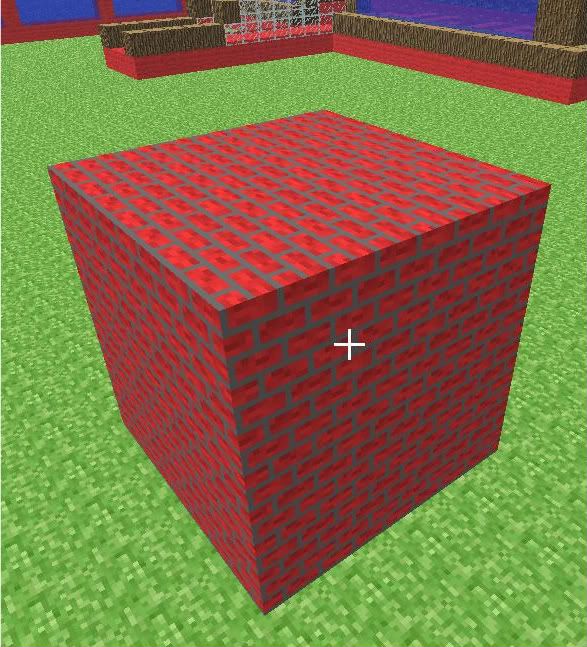
oredds, people without this custom texture will still see the normal colors.
Im glad u like them =] i was afraid no one would.And sadly as H4X said people who have not downloaded the textures will not see them, that is why I'm hoping this will get moved to the downloads section and get downloaded by many users i believe they are very useful blocks and maybe when notch gets back he will implement them into other game modes as well as put them into the gui so u don't have to use commands to access them.
So, how do you download and install these? Do you need winrar to do this? Is there another way?
To download them click "terrain.png" which is under "DIGG". As for needing winrar, I'm not sure if theres another way there probably is but this is the only one i know of, i think it is a very useful application comes in handy when downloading just about any compressed file (movies, games, applications, etc.). The application takes up hardly any memory so it's good to have it just in case you ever need it and it's free even though it says it's just a trial, the trial never ends =] you can download it here http://www.win-rar.com/download.html I have posted instructions on how to install the textures so if you have any specific questions i would be more than happy to help.
Yeh blackbird, I too hope they will become more generally accessible and utilised because, while only I and perhaps a couple of others have the download, there is not much point in using them :(
Just to add to your list of instructions - when I tried to install the new colours I had a little trouble because the new terrain file was named terrain_0.png when I downloaded it for some reason. This meant that it did not replace the original file. I had to rename it to terrain.png and then it worked fine. I don't know why that happened but at least it works now. Perhaps bear that in mind Pavelo :)
np :) If you want to post an image, upload it to the internet somewhere, copy and paste the image location into your forum post, and put [img] at the front of the link and [/img] at the back. So for example: [img.]http://www.minecraft.com/amazingscreenshot/coolcolors.jpg[/img.] (I had to put the full stops in after img so that it didn't actually try and transform the example into an image! Just take the full-stops out when you actually do it). That will transform it into an image on the post for you. I don't have time atm to make my own screenshot using your colours so hopefully that will help :) Oh and here's an example picture which I find funny. 
Why is everyone starting to make skins all the time?
nice textures, they've inspired me- R.A.
heh i like the red bricks =)
It's just a picture though...
Know how to use the pictures?






WoM Coins: 7
hey blackbird, i just downloaded your colours and they look wicked. jw though, can only ppl who have downloaded these see them or can others see them as well? in other words, will ppl still see gold, iron and coal or will they actually see brick, and light and dark metal?
oredds