Installing textures easily!
I'VE REPLACED THE PNG SINCE I FIRST POSTED IF U DOWNLOADED EARLIER PLEASE GET THE NEW ONE IT FIXES BLACK CLOTH AND MARBLE if u want brick u can get it from my other post, but it wont have black or marble i made five new textures black, marble,metal and dark metal i though they would be very helpful when building they replace solid gold, /gold /iron /coal since no one on the official World of Minecraft servers see or use those blocks it's like ur getting five new ones =] to install 1. dl it from here to your desktop 2. open win-rar 3. look into your minecraft.jar and click the add button 4. click the drop down and find the terrain file which u dl'd to your desktop 5. once u have selected it click ok to replace it click ok again and your'e done And you cant have minecraft running when u replace the the terrain Keep in mind this isn't the best picture quality
Oh and i would very much appreciate it if after downloading(if u download) you(whoever is reading this) could post a comment telling me what u think weather it is good or bad just so i can keep track of how many have downloaded and maybe fix it a little =]
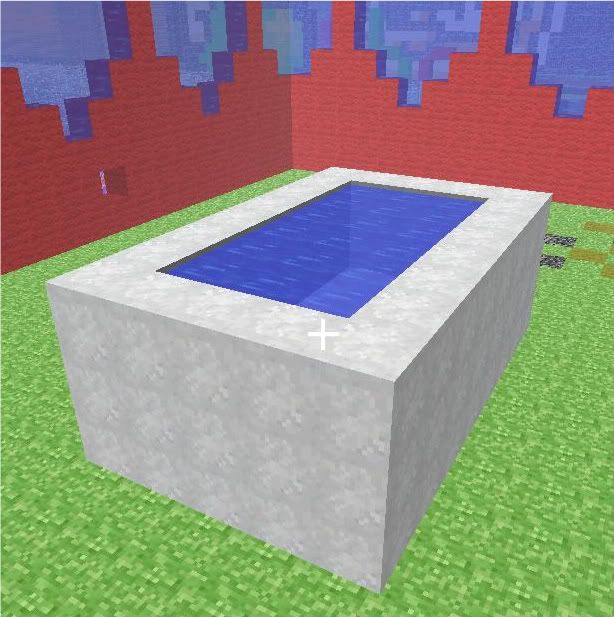

there is only a picture,i didnt find the file
where is it???
under the Dig button at the bottom of the original post.
Is the file.
And the cake s a lie.






WoM Coins: 49
I love it like a child, but i am somewhat distant from using it for the fact that you will see what others dont. Which maybe cause things to look bad to other players. But seriously, If notch adds new blocks, he better contact you first. Because i do love how they look.