If there is a thread for this already that I missed I apologize I don't know what is wrong here
That happens to me too! I contacted World of Minecraft and they did nothing i'm gonna find new hacks.
Had the same problem.
re download the World of Minecraft client and download the needed minecraft.jar from HERE
If you would have read the whole text about downloading the client, you wouldnt had any problems
I have the same problem and when I try to go to that website in the link it gives me this
This XML file does not appear to have any style information associated with it. The document tree is shown below.
−
<Error>
<Code>AccessDenied</Code>
<Message>Access Denied</Message>
<RequestId>CC6C192DC40645AF</RequestId>
−
<HostId>
HNYkTzCscbqj40+mE5aF9z866vqoBeEPwkXtGMqNsa+CevoSLF7zj1ULYguzAU8n
</HostId>
</Error>
It doesn't work
I get the exact same error. You state, that, because I didn't "read the instructions" is the problem with the error. News flash, we all read the instructions thoroughly and placed the minecraft.jar into our lib directory and then attempted to run the World of Minecraft file. I did it all EXACTLY as stated within the rather simple instructions. Don't tell me it's because I didn't read them, because I did.
Now... Does anyone have any useful information in how to fix this error?
I had the problem, i used each jar file from the site and the link.
I too am having this error, no idea how to fix it... Has it been resolved yet?
the same thing was used to happen to me every time I try to run the run.bat file and i figured out after roaming the library, that the "minecraft.jar" file located in lib directory was like 0 bytes, then i tried redownloading it from https://s3.amazonaws.com/MinecraftDownload/classic/minecraft.jar
and placed it in lib, and of course rewriting the original THEN IT WORKED
i used to be able to just redownload either the .jar file or everything. but now no matter where i get the jar file, and no matter how many times i download the World of Minecraft client from here, it just keeps "updating"
Minecraft has migrated all their data to a new server cluster. Womclient seems to be struggling with the change.
What is happening is womclient is getting updated, but the file
"minecraft.jar" isn't on the server it used to be, so the minecraft.jar
in your womclient/lib folder has become 0kb. Empty. You need to
re-download minecraft.jar from :
https://s3.amazonaws.com/MinecraftDownload/classic/minecraft.jar
and put it in your womclient/lib folder. Keep a copy of womclient and the
minecraft.jar file because might have to do this again later.
To prevent womclient from updating again do this :
1. Disconnect from your network.
2. Start womclient , don't login yet.
3. Re-connect to your network
4. Wait a few secs to be sure you are connected properly
5. Login to womclient.
6. Pray you can connect to a server.
This is the only semi-reliable solution at the moment.
For those of you having trouble reaching websites, try deleting your cookies in your web browser.
i seem to be having a completely different problem, when i try to run the World of Minecraft client, it gives me the message everyone is getting, but my minecraft.jar has data on it, and if i try to run the minecraft.jar on its own i get this - Failed to Load Main-class manifest attribute From C;\users\(user)\Desktop\(folder)\Lib\minecraft.jar Any help?
What size is your minecraft.jar file? It should be about 254kb. If it is more than 1000kb (1mb) then that is the beta file, not the alpha. Replace it.
Pleass help With World of Minecraft client Jou go with teamvieuwer in my Com i do all and it Failed Teamvieuwer ID:615 382 275 Pass ID:6054 And don't Hack My plzz
okey
i got this error ..
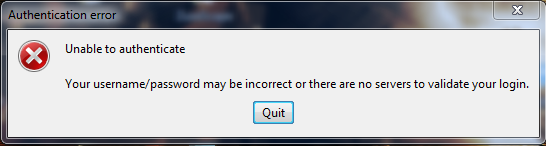
What to do?
i get a difrent earor and its not oly with World of Minecraft client it happens when im on minecraft .net to play!






WoM Coins: 0
Is there no one who knows what too do here?