Whenever i try to log in it says
ERROR
THERE ARE NO SERVERS TO VALIDATE YOUR LOGIN
Can someone please help me?
yes i cant log in either :( i need to play with blocks 
my World of Minecraft is doing alot of weird stuff but i think i know how to sovel it,Try These and if they dont work atleast i tryed.
1: Go To Your Firewall and make sure your World of Minecraft isnt blocked(or esle it will say unable to connect)
2: Hit "resume" multiple time then try to log in (when i do this one it doesnt work)
3: Reinstall It (If Possible)
Want to know the problem?
There's no servers to validate your login.
They are broke.
I get the authentication error thing too. I have reinstalled around 5 times and it hasn't worked. it worked for two days after me not trying for a few months then reinstalling and getting back on but it kicked me off and I couldn't get back on and still can't. someone please help!
Guys try unticking the vaild box
Man... When i try to log in without using World of Minecraft, it still wont load. My computer sure hates me...
it works wihtout World of Minecraft, but World of Minecraft is messed up. I have tried everything suggested, and more, but it still doesn't work. I also have friends with the smae problem on both Windows, and Mac computers.
got problem guys?
will go to ur World of Minecraft client then if u already log in then u can resume the game
tht how
There's nothing wrong with the World of Minecraft client. As far as i know, you can blame Mojang for most of the problems.
Have you guys tried the Direct Connect from www.womrealms.com ?
If not, here's a little tutorial how to use it:
First of all, log in to www.womrealms.com
Then scroll down to the bottom of the page, there you will find a link with you username on
Here's a picture of how it looks like:
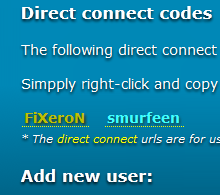
Right click on the username and open it in a new tab/window/
Copy the link, then open the World of Minecraft client
Paste the link where it says Direct connect URL:
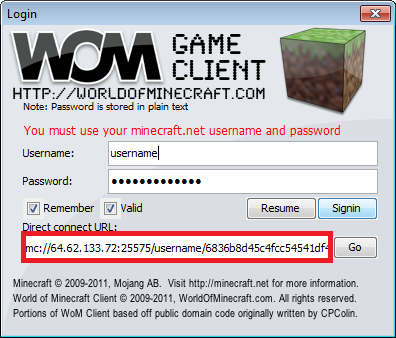
Like the example on the picture
Then hit the "go" button
Hope this helps you to connect to WoM
PS: This will only work with World of Minecraft:Realms
Other servers may have Direct connect options on their sites too
Hello, World of Minecraft'ers. I am a person who knows how to log in to World of Minecraft. It seems you all are having the same issue I am having. Direct Connect is a way to fix that.
Here is a step-by-step way to find your Direct Connect URL:
- Open "World of Minecraft.exe".
- Open your web browser.
- Go to minecraft.net.
- Add the URL ending "/classic/list/" and go to that.
- Login to your server.
- Right-click outside of the game screen and click "View page source". THIS MAY VARY UPON BROWSER TYPE. I HAVE CHROME.
- A new tab should pop up, and you will see a lot of mumbo-jumbo. Along the edge is a series of numbers corresponding to its paired line. Scroll down to 102nd line.
- Bring your World of Minecraft login screen to the front and move it to the right; this will quicken the time this would take.
- Using lines 100-101, add this to your DC-URL: "IP:S". I put this in a partially random format. First, it's line 100; this should have the IP address that you log in with. Then, line 101 has a series of 5 numbers. It usually starts with 2556 or 2557.
- Look at line 97. This should have your username. That is what is in the next part. Let's call this "U". Your format should now say: "IP:S/U".
- Now, take a look at the line 102. Copy this to the end of your DC-URL. We'll call line 102 as "M". The final DC-URL, in the above format, is "IP:S/U/M". NOTE: M changes every day!
If you need to look here instead, this is the example format most people give you: "ipaddress:port/username/mppass". GOOD LUCK World of Minecraft'ers!






WoM Coins: 3
i had the same thing